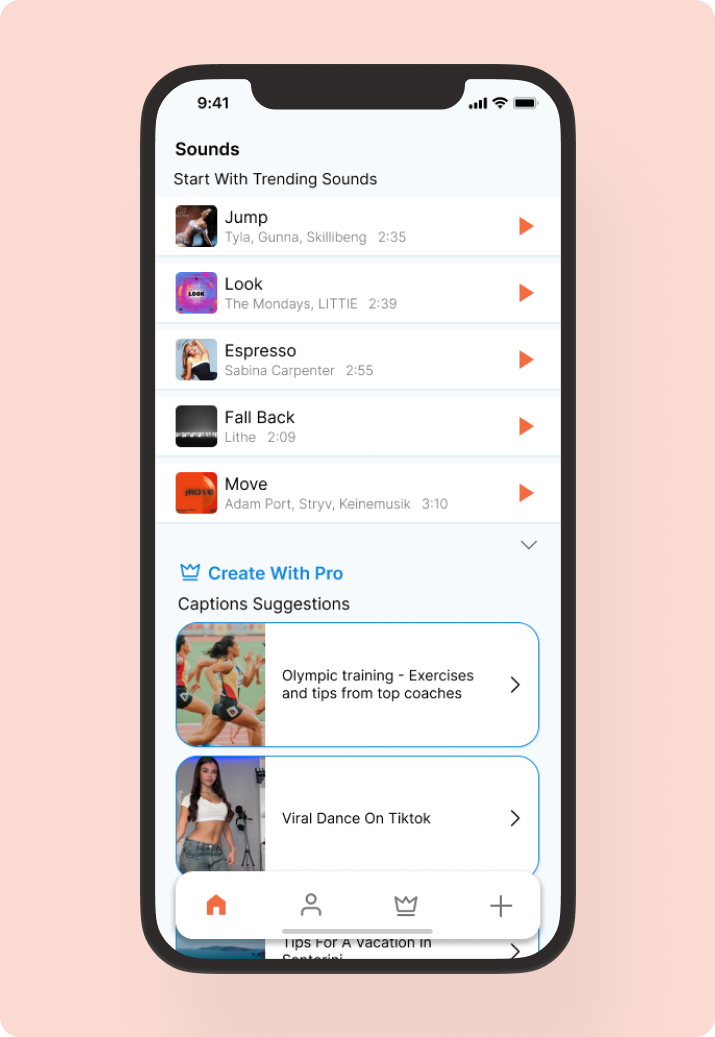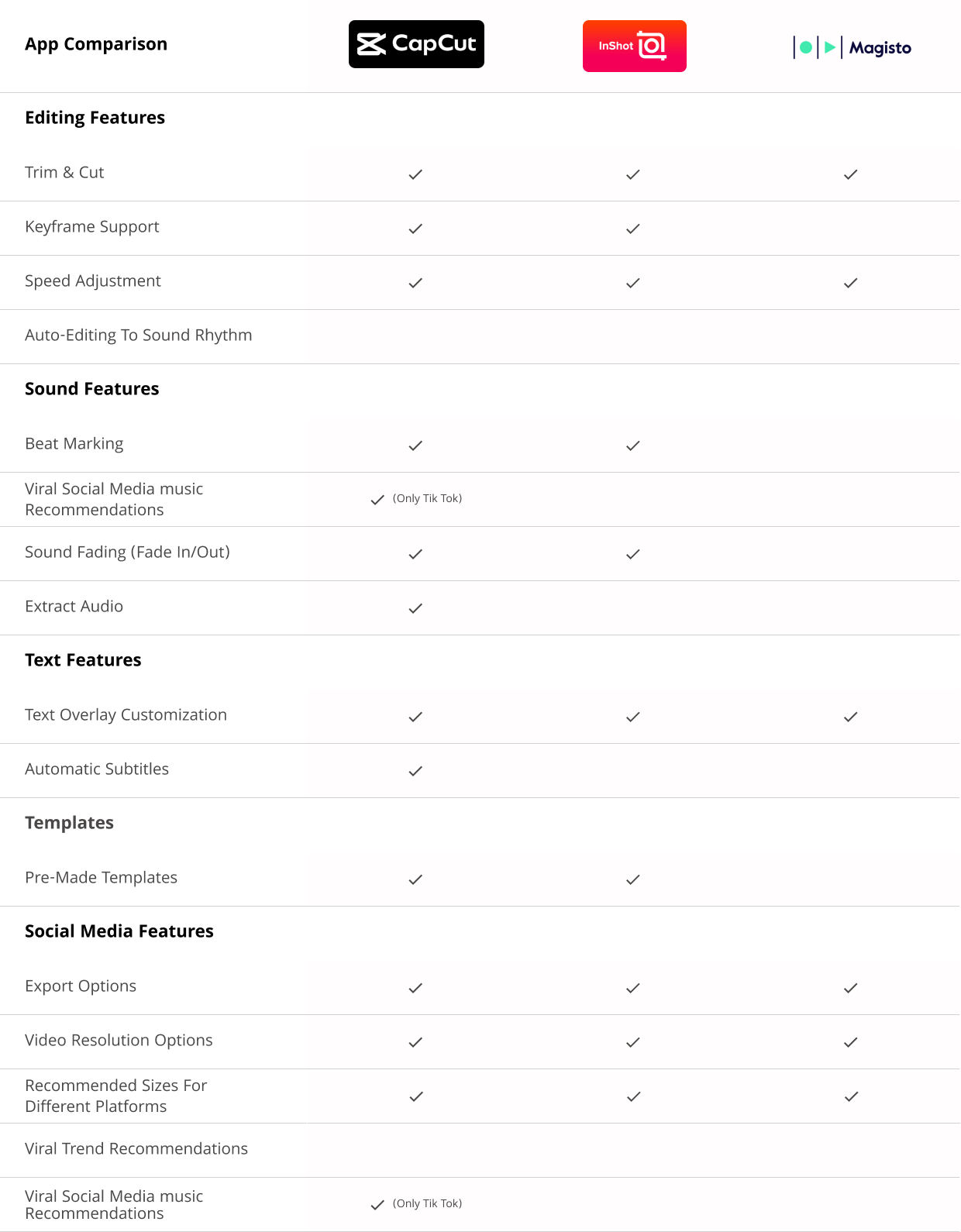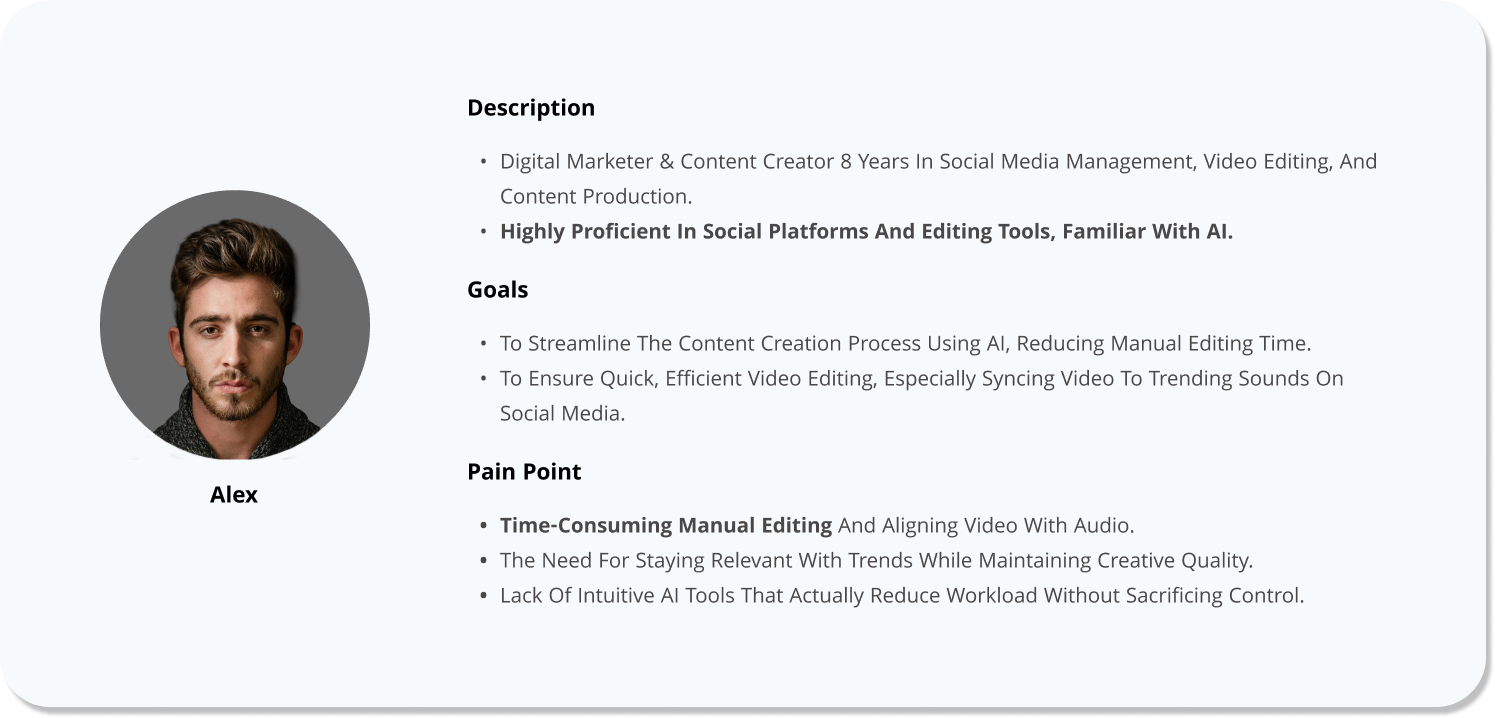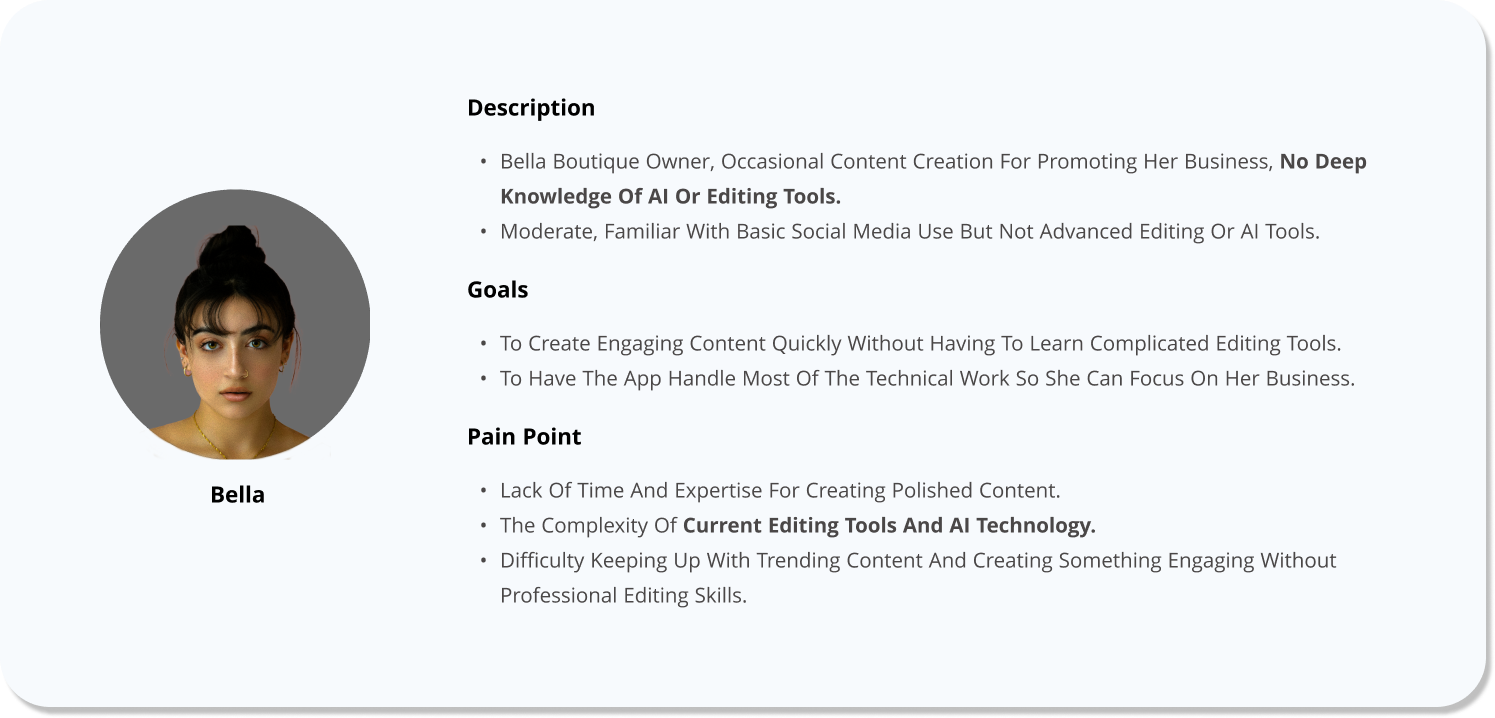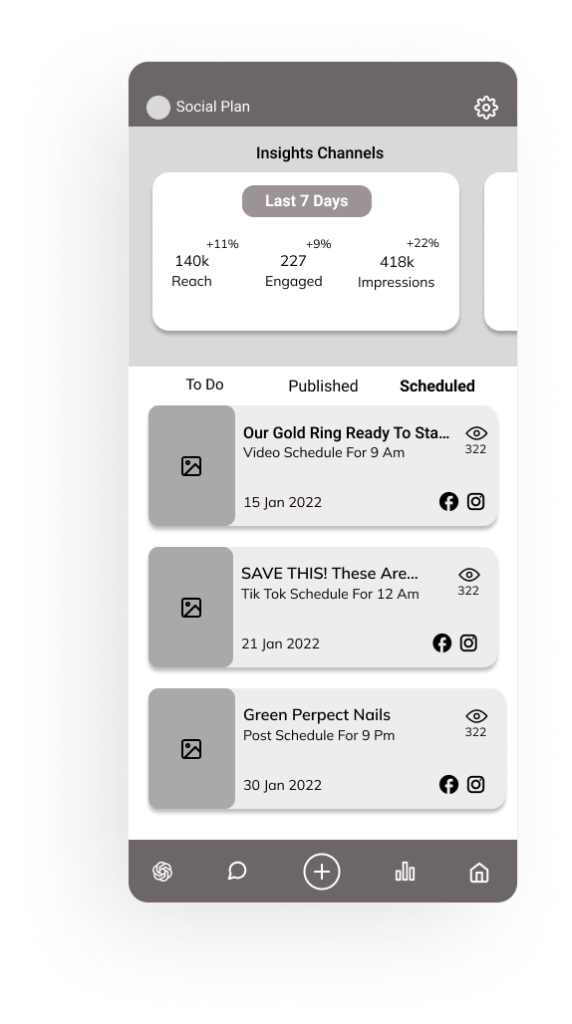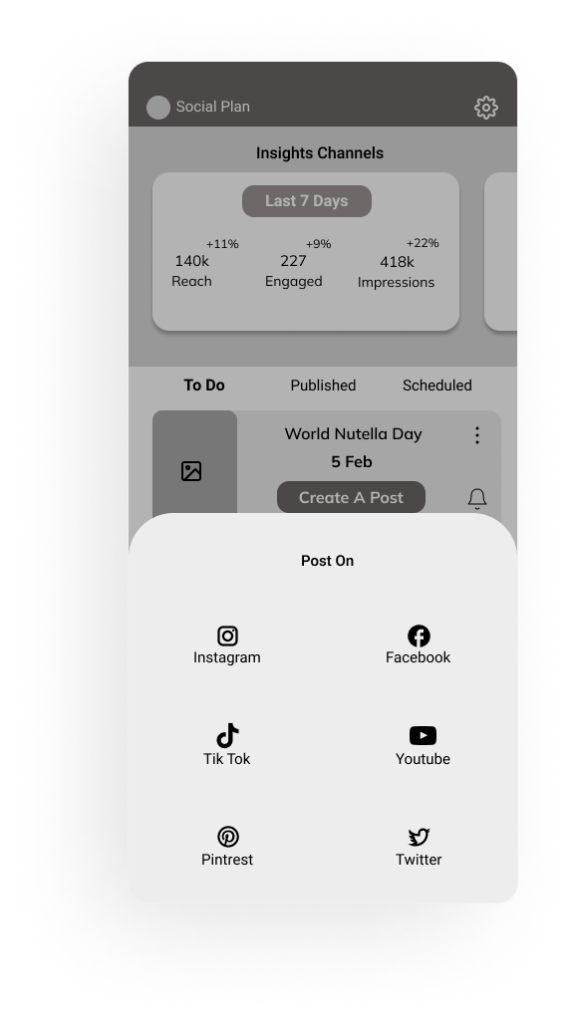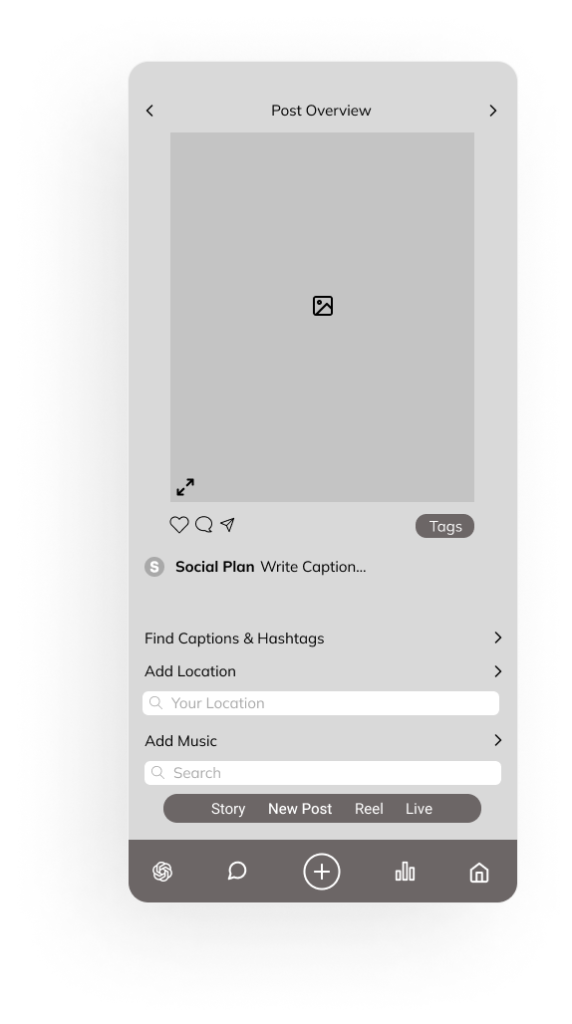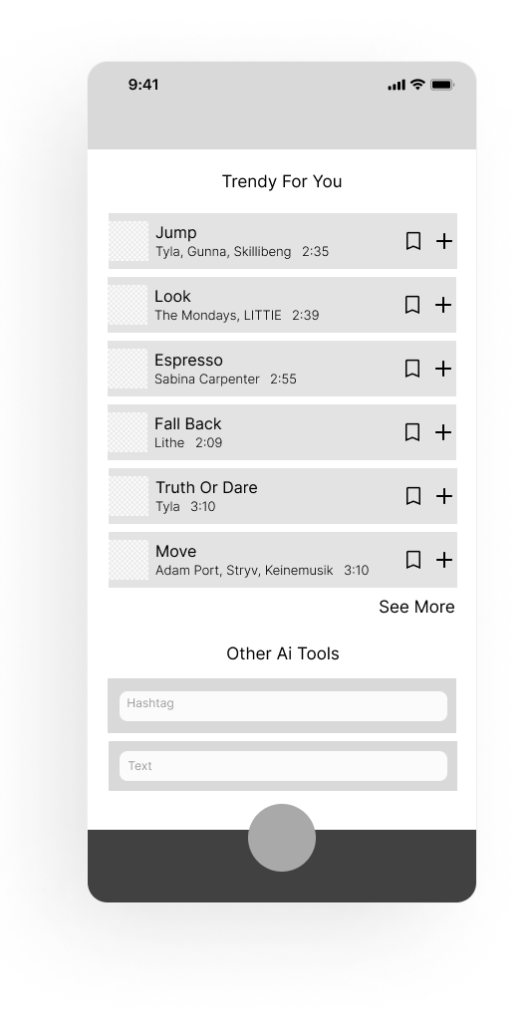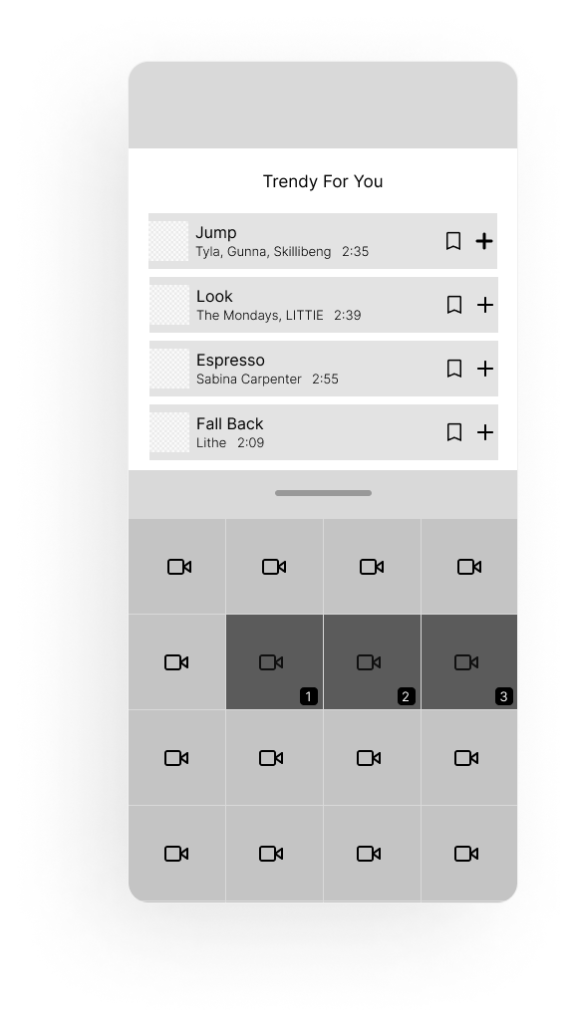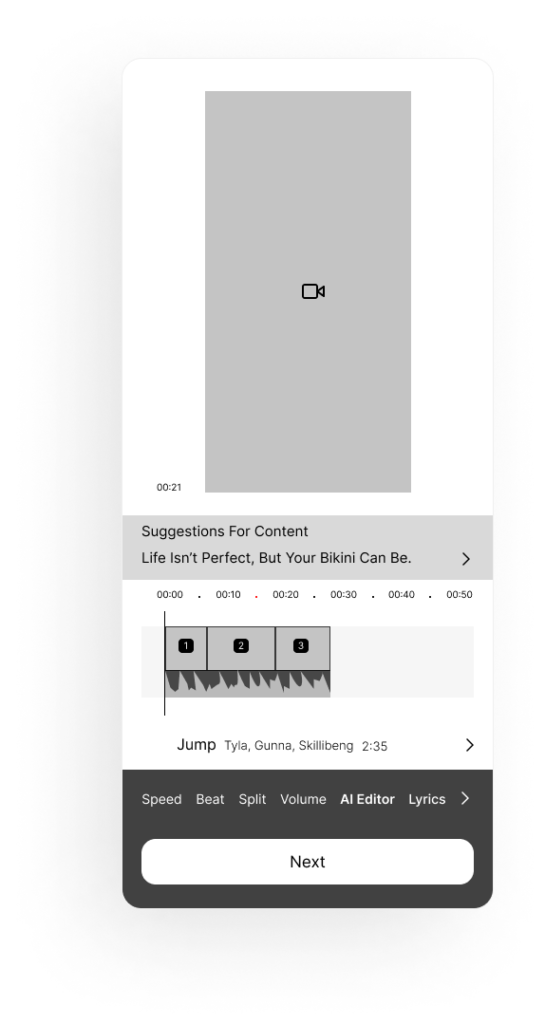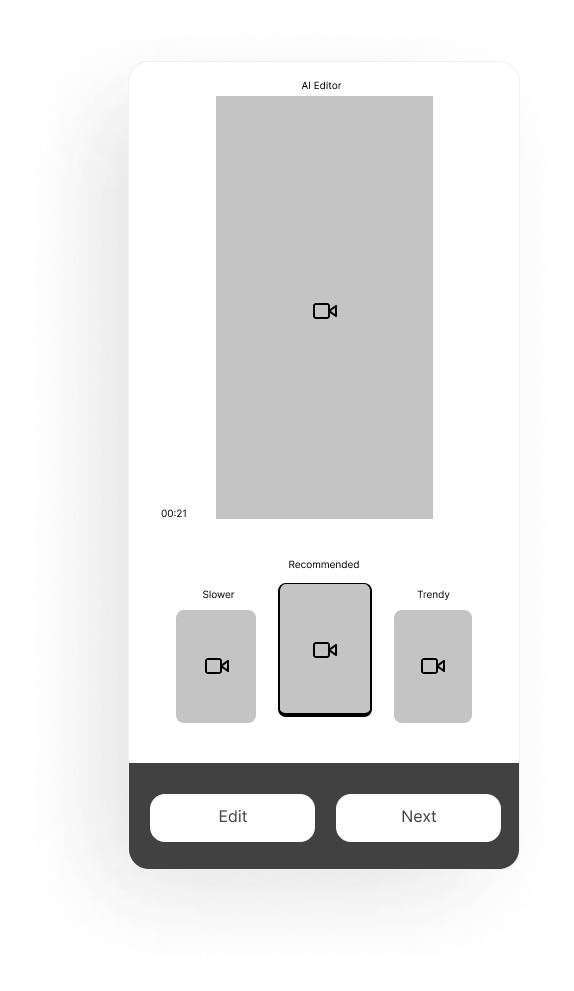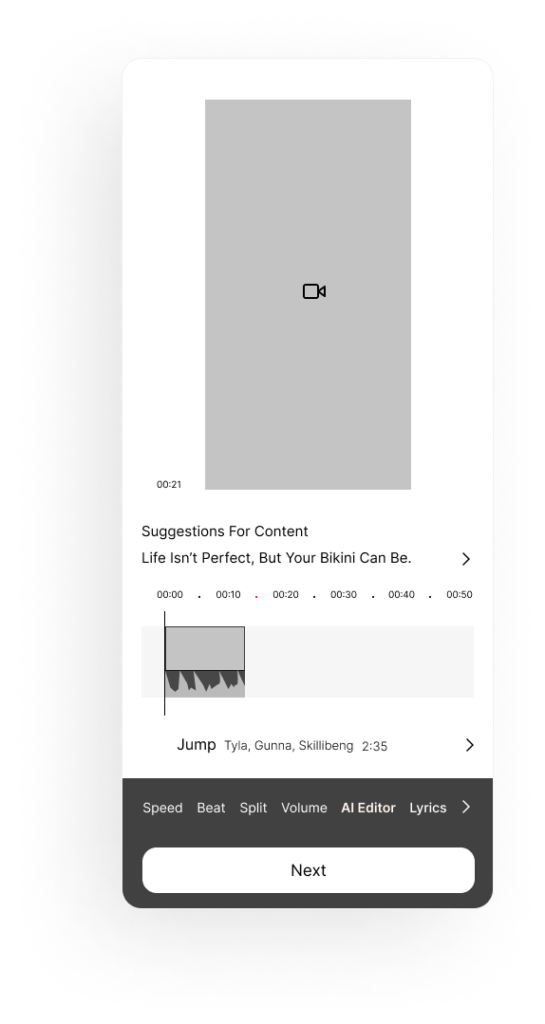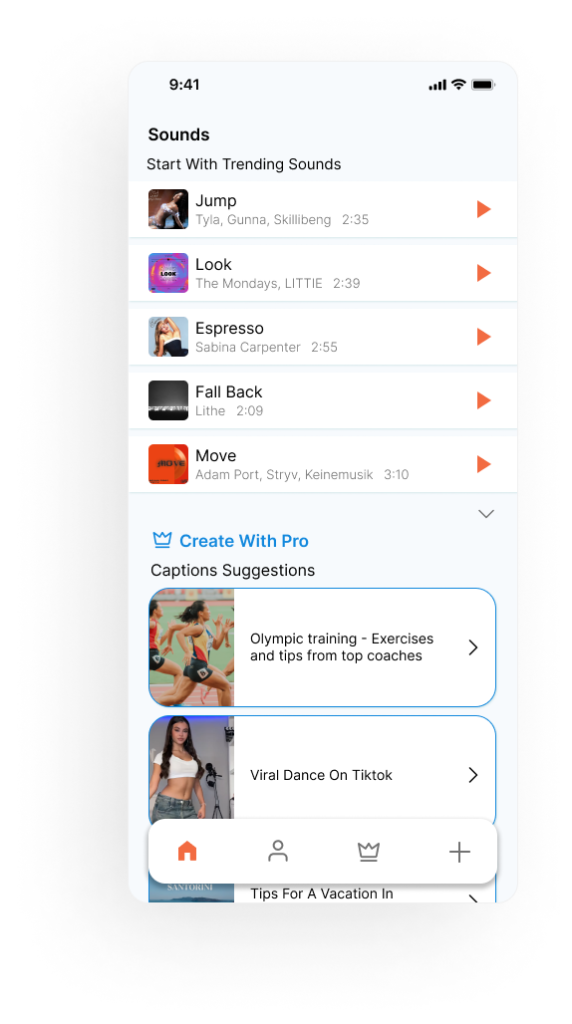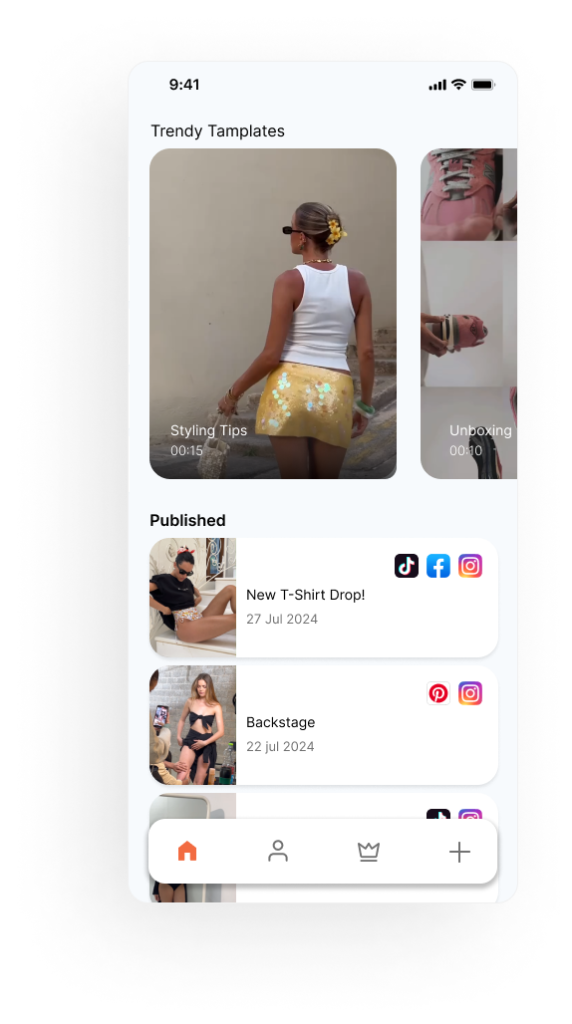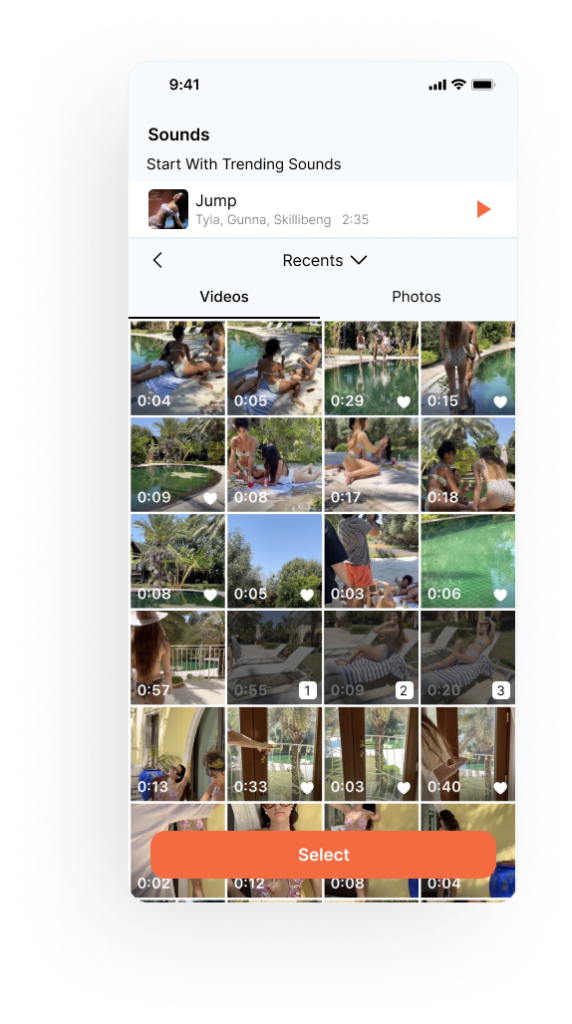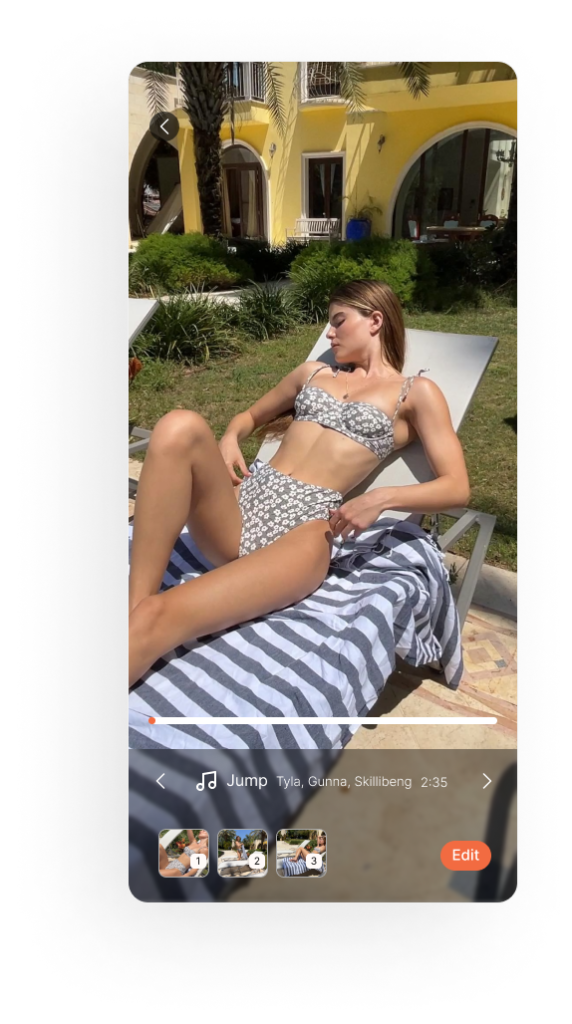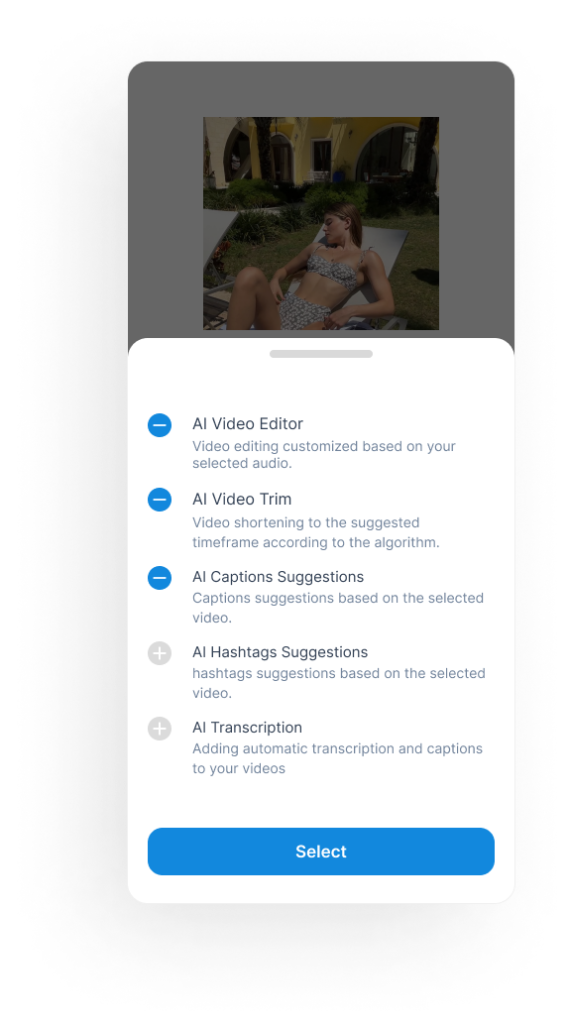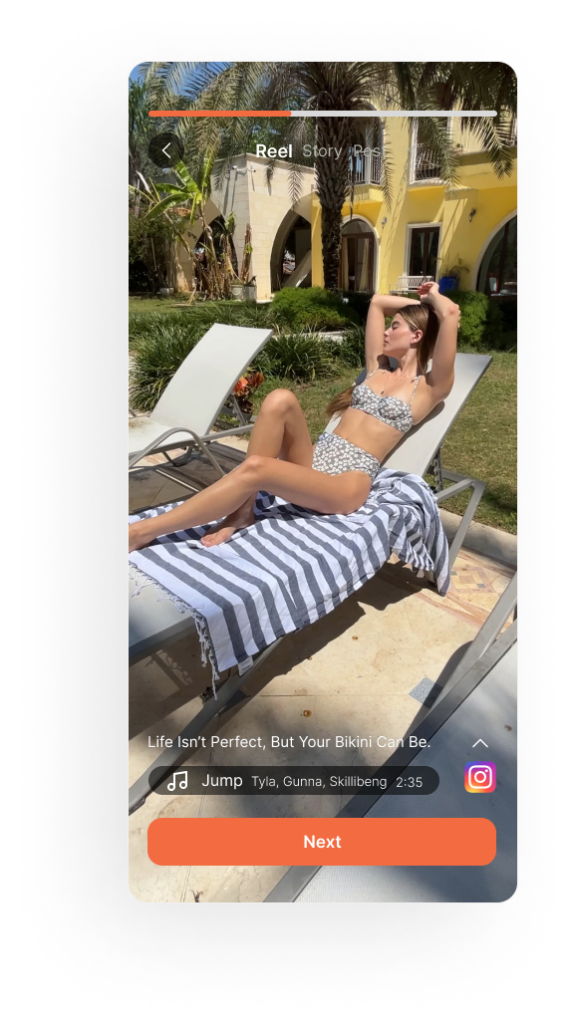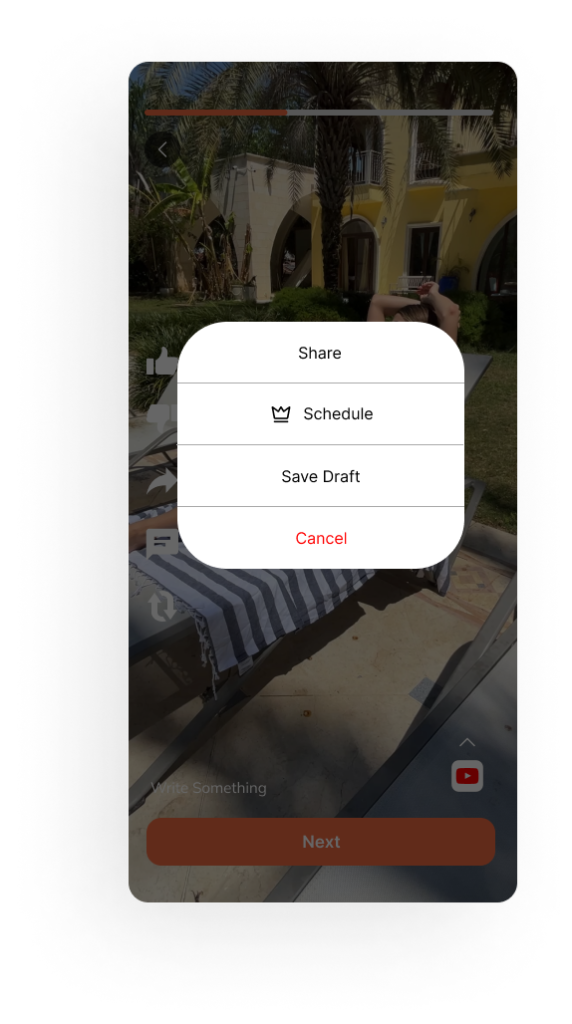This project was a valuable learning experience, highlighting the importance of aligning design and functionality with a clear business model. Understanding how the app’s goals separating free features from premium AI tools shape its structure and user experience was a key takeaway.
As a social media manager, I saw how this tool could solve real challenges, like saving time and creating trend-aligned content. It’s a product I’d use myself, underscoring its potential for creators like me.
This experience reinforced the value of thoughtful design and purposeful functionality in building user-centered solutions- an approach I’ll bring to future projects.